Components
COMPONENTS
ILLUSTRATION
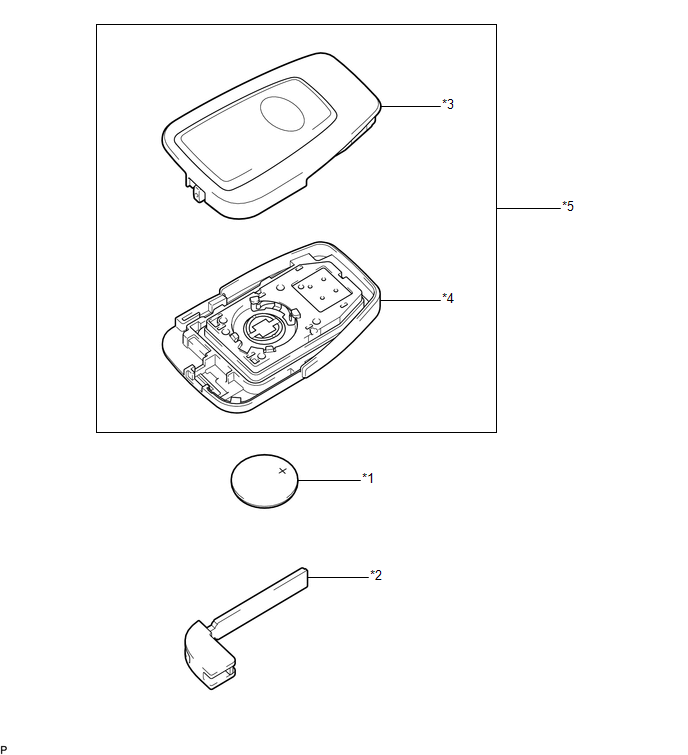
|
*1 | TRANSMITTER BATTERY |
*2 | MECHANICAL KEY |
|
*3 | TRANSMITTER HOUSING COVER |
*4 | TRANSMITTER HOUSING CASE |
|
*5 | SMART KEY DOOR CONTROL TRANSMITTER HOUSING SET |
- | - |
Installation
INSTALLATION
PROCEDURE
1. INSTALL TRANSMITTER BATTERY
(a) Install the transmitter battery (lithium battery: CR2032) with the positive (+) side facing upward, as shown in the illustration.
NOTICE:
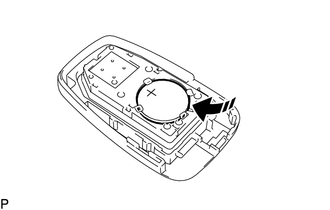
 |
Install in this Direction |
(b) Install the transmitter housing cover by pressing down on it as shown in the illustration.

 |
Install in this Direction |
(c) Insert the mechanical key into the transmitter as shown in the illustration.
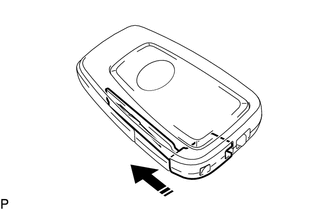
 |
Install in this Direction |
(d) Press one of the transmitter switches and check that the LED illuminates.
OK:
Transmitter LED illuminates when a switch is pressed.
Removal
REMOVAL
PROCEDURE
1. REMOVE TRANSMITTER BATTERY
NOTICE:
Take extra care when handling these precision electronic components.
(a) Slide the release hook knob and remove the mechanical key as shown in the illustration.
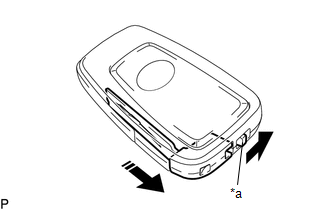
|
*a | Release Hook Knob |
 | Slide |
 |
Remove in this Direction |
| (b) Insert a screwdriver into the gap, and turn the screwdriver to remove the transmitter housing cover. HINT: Tape the screwdriver tip before use. |
|
(c) Insert a precision screwdriver into the gap and gently remove the transmitter battery (lithium battery: CR2032) as shown in the illustration.
NOTICE:
HINT:
Tape the screwdriver tip before use.
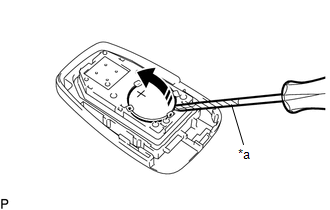
|
*a | Protective Tape |
 | Remove in this Direction |
Toyota Avalon (XX50) 2019-2022 Service & Repair Manual > Airbag System(for Gasoline Model): Check Mode Procedure. Data List / Active Test. Diagnostic Trouble Code Chart
Check Mode Procedure CHECK MODE PROCEDURE CHECK MODE (SIGNAL CHECK): DTC CHECK (a) Turn the engine switch off. (b) Connect the Techstream to the DLC3. (c) Turn the engine switch on (IG). (d) Turn the Techstream on. (e) Enter the following menus: Body Electrical / SRS Airbag / Utility / Signal Check. ...